Sonnet Page Options allow you to change or organize the styles of Pages set for each page. Sonnet Page Options override the global options set in Theme Options. Each page you create will have a box of ‘Sonnet Page Options’ with an option consisting of tabs for each area of the page. While in the editor, there are these options at the bottom of the page editor. (Fig. 1)
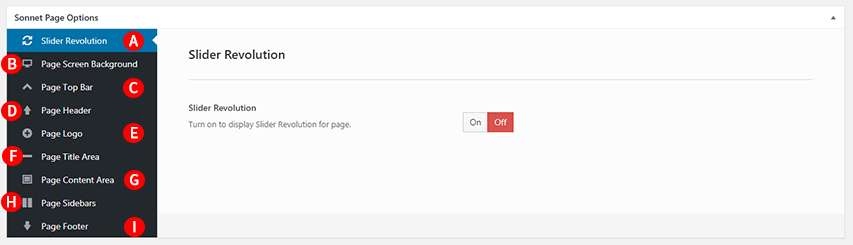
Slider Revolution – Illustrated as A
Page Screen Background – Illustrated as B
Page Screen Background options override the global options set in tab.
Page Top Bar – Illustrated as C
Page Top Bar options override the global options set in tab.
Page Header – Illustrated as D
Page Header options override the global options set in tab and tab.
Page Logo – Illustrated as E
Page Logo options override the global options set in tab.
Page Title Area – Illustrated as F
Page Title Area options override the global options set in .
There are important options on this tab which are not found in Tab. You can be inserted Background video in Page Title Area. (Fig. 2) Also, Page Title Area Heading Custom Text and Page Title Area Extra Information Text can be inserted in Page Title Area. (Fig. 3)
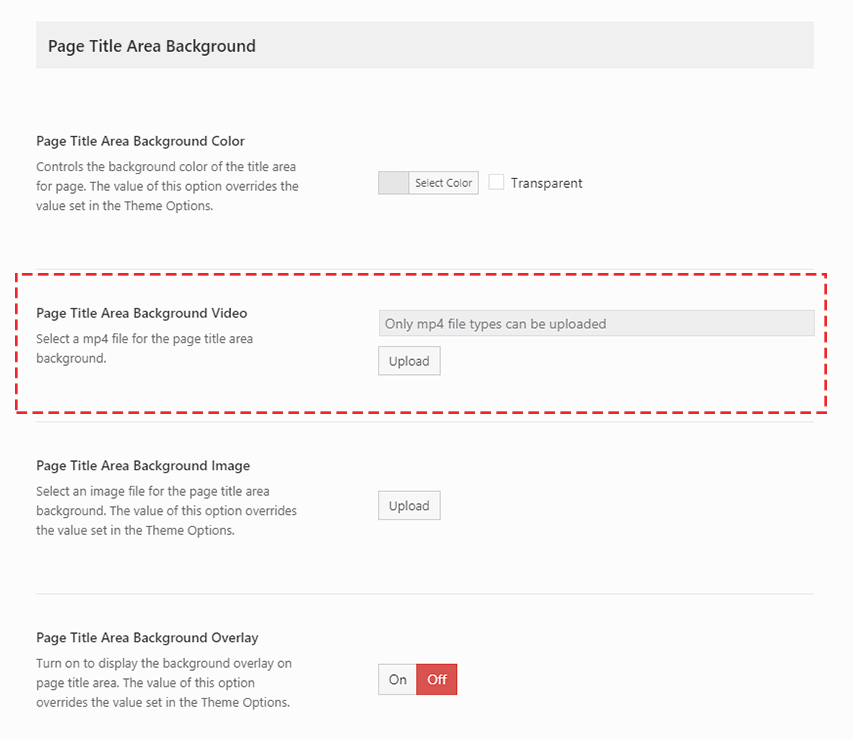
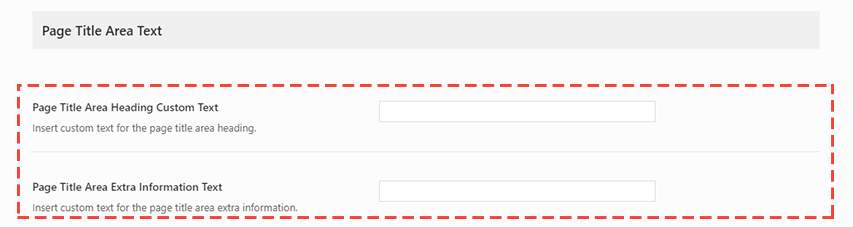
You can choice Page Title Area Bottom Shape Divider Type in Page Title Area. The Page Title Area Bottom Shape Divider Type is controls the type of the shape divider at the bottom of the title area for page. The value of this option overrides the value set in the Theme Options. (Fig. 4)
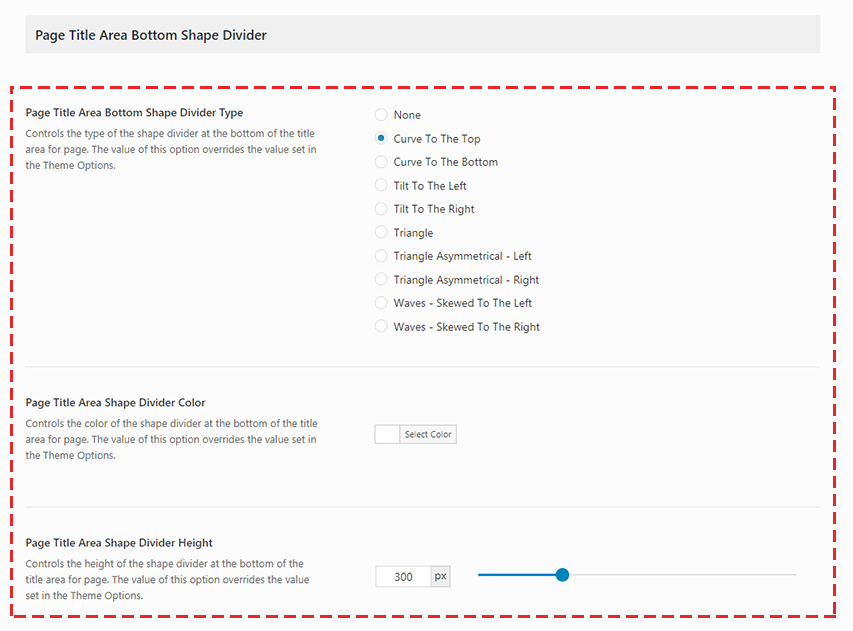
Page Content Area – Illustrated as G
Page Title Area options override the global options set in tab.
Page Sidebars – Illustrated as H
Page Sidebars options override the global options set in tab.
Also, Page Sidebars options override the global options set in section.
Page Footer – Illustrated as I
Page Footer options override the global options set in tab, tab, tab and tab.