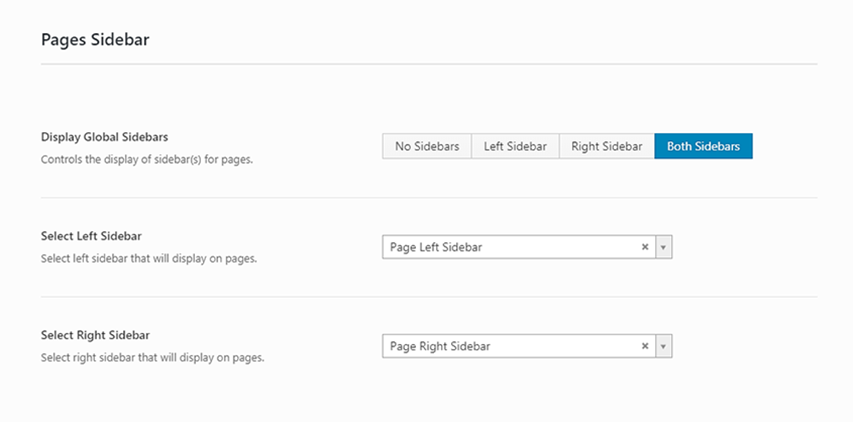These options are located in the Theme Options > Sidebars > Pages tab.
Pages Sidebar options control the global sidebar(s) display of all pages on the your site. (Fig. 1) What is a Sidebar?
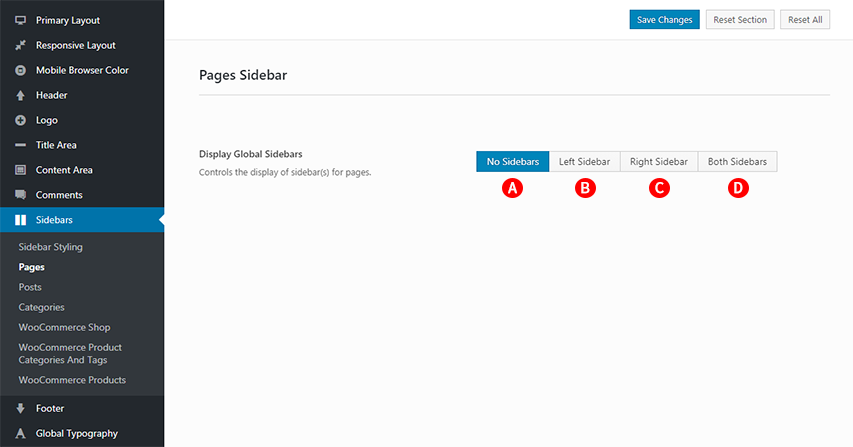
Before applying a global sidebar(s) for a section of your site, you must assign widgets to widget areas. Then you can assign it to the sidebar you’d like to use as a global sidebar. See Sonnet Widget Areas
Global Pages Sidebar(s)
There are 4 buttons that control the display of the global sidebar(s) for pages.
You can use an individual sidebar when you want a special sidebar or when you do not use it on the page. See Sonnet Page Options
No Sidebars – Illustrated as A. Do not display sidebars. (Fig. 1)
Left Sidebar – Illustrated as B. Select left sidebar that will display on pages. (Fig. 2)
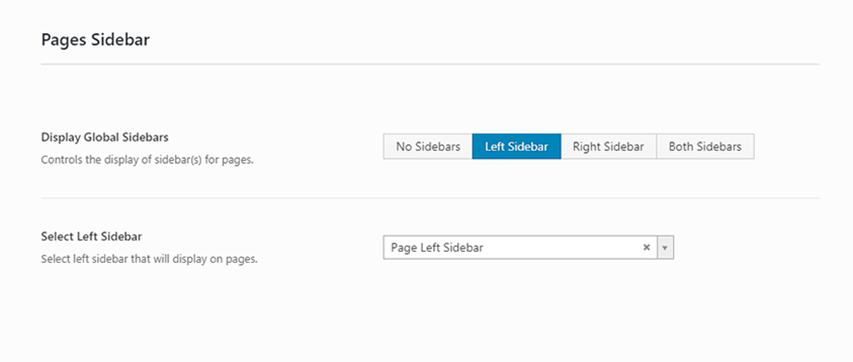
Right Sidebar – Illustrated as C. Select right sidebar that will display on pages. (Fig. 3)
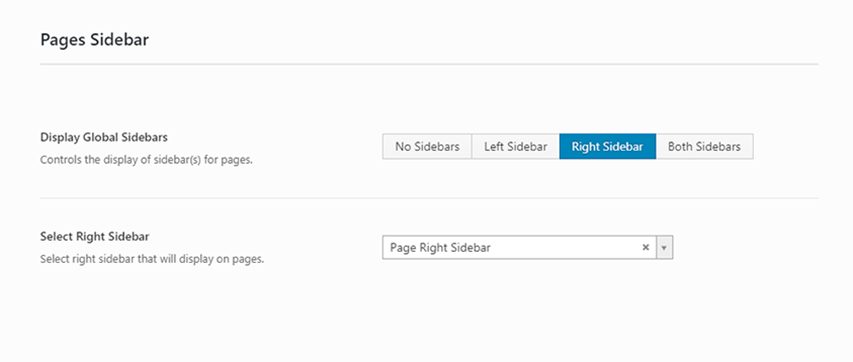
Both Sidebar – Illustrated as D. Select left sidebar and right sidebar that will display on pages. (Fig. 4)