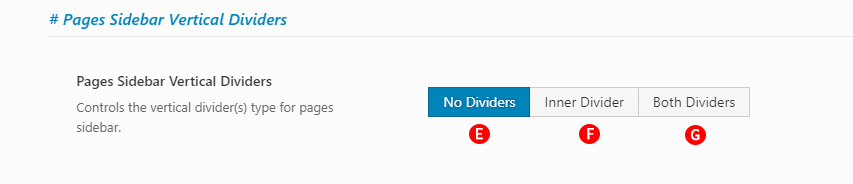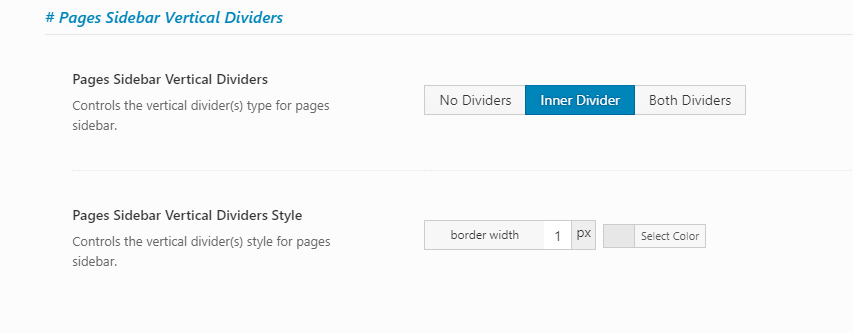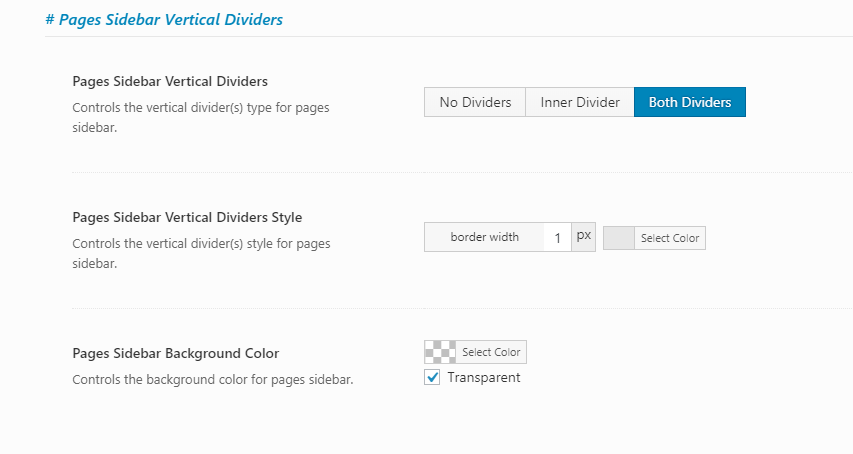These options are located in the Theme Options > Sidebars > Sidebar Styling tab.
Sidebar Styling options control the global sidebar(s) display styling of the your site. (Fig. 1) What is a Sidebar?
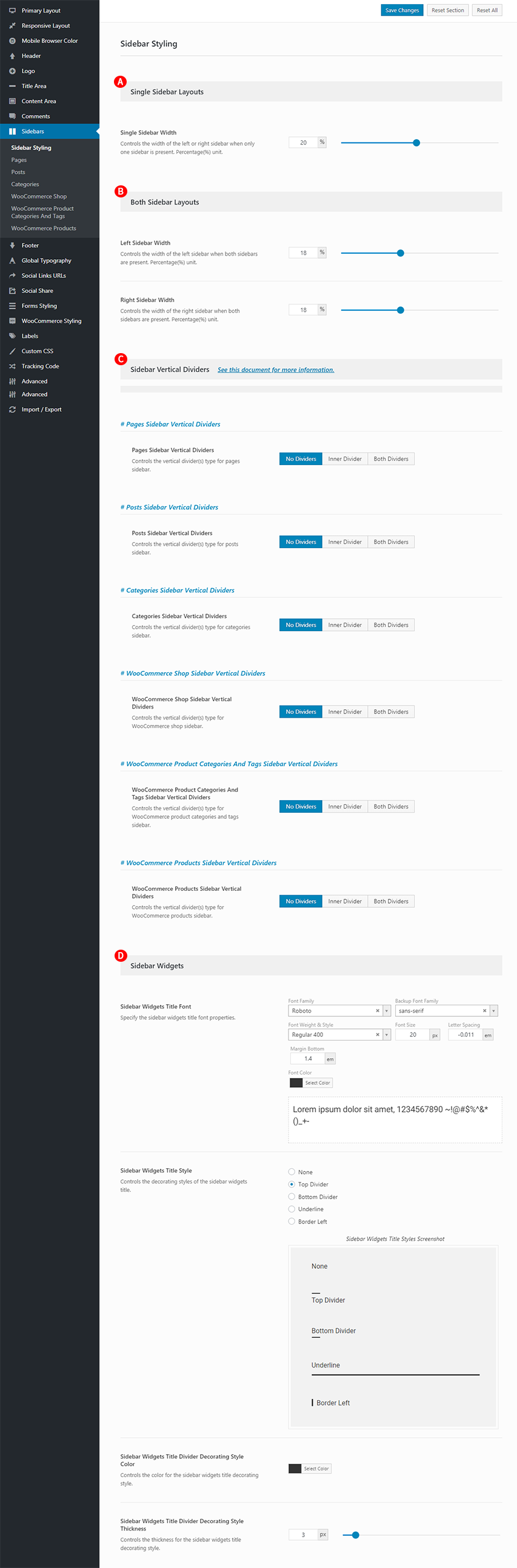
These options are in 4 sections.
- Single Sidebar Layouts – Illustrated as A
- Both Sidebar Layouts – Illustrated as B
- Sidebar Vertical Dividers – Illustrated as C
- Sidebar Widgets – Illustrated as D
These options should show the sidebar of the desired template(s) you want in sidebar options(Page Sidebar options, Posts Sidebar options, Categories Sidebar options, WooCommerce Shop Sidebar options, WooCommerce Product Categories And Tags Sidebar options, WooCommerce Products Sidebar options). And the style according to these options apply to the sidebar shown. Sidebar options associated with WooCommerce are available only if WooCommerce plugin is activated on your site.
Single Sidebar Layouts
Controls the width of the left or right sidebar when only one sidebar is present. Percentage(%) unit.
Both Sidebar Layouts
Controls the width of the left sidebar and the right sidebar when both sidebars are present. Percentage(%) unit.