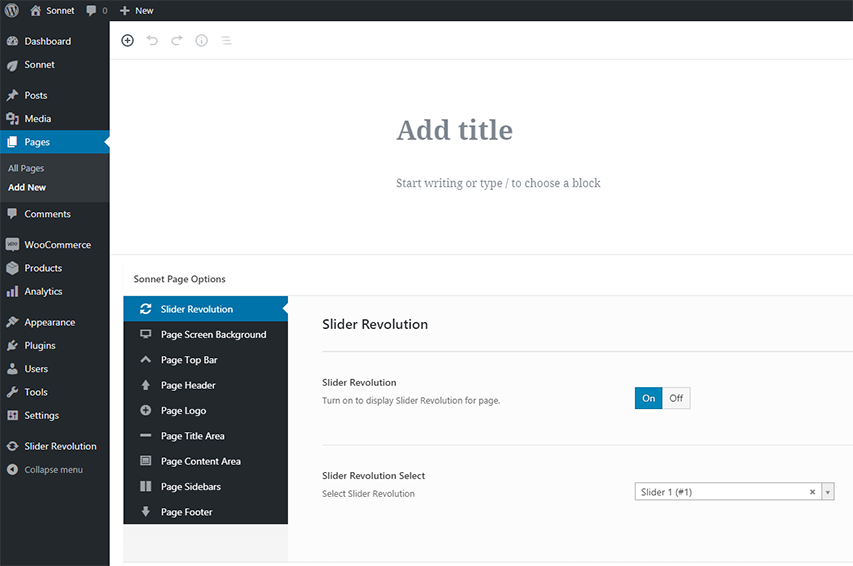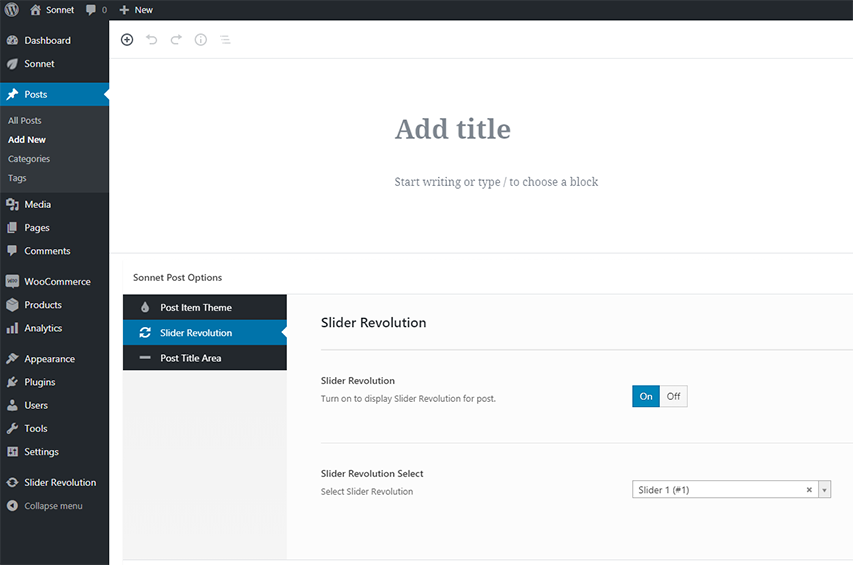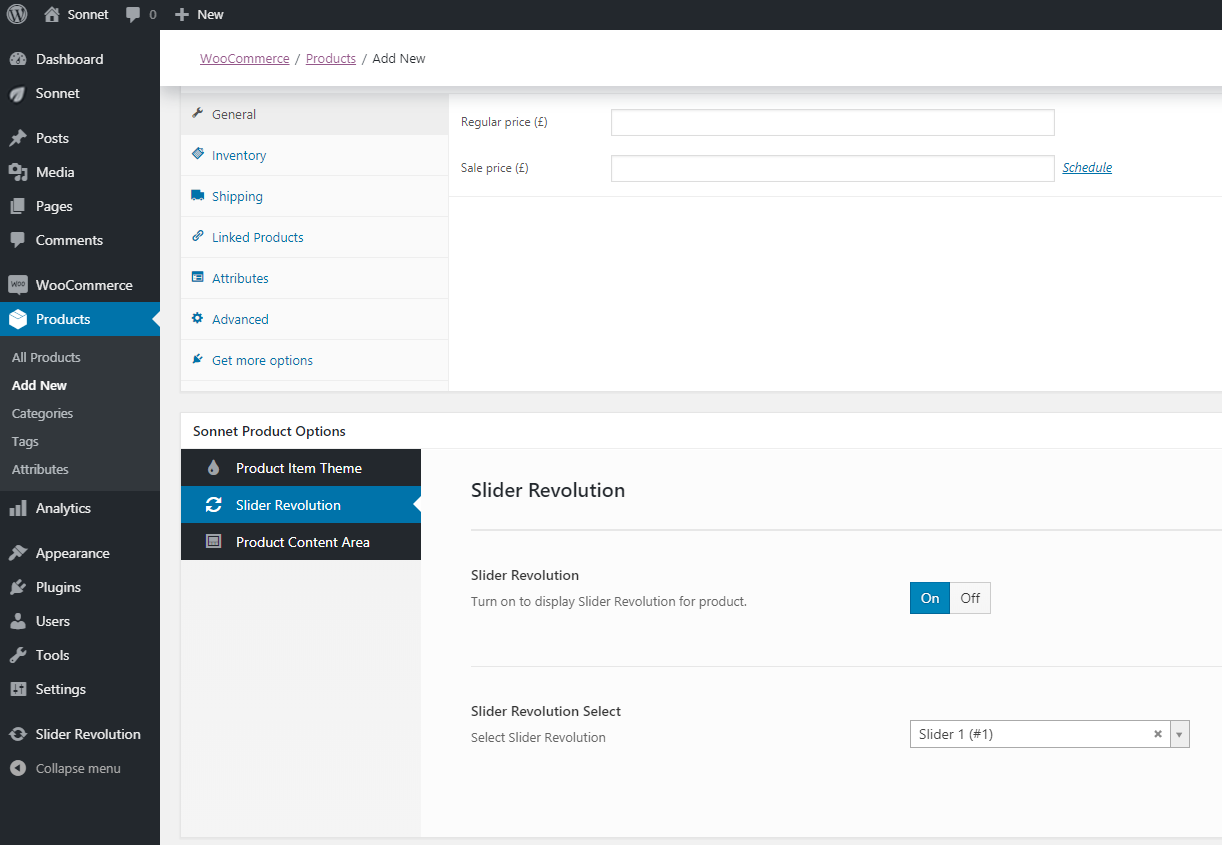Before you begin, make sure you are used to Slider Revolution Plugin.
If you have Slider Revolution Plugin, activated on your site, you will have the Slider Revolution Element available through the Sonnet Page Options (Fig. 1), the Sonnet Post Options (Fig. 2) and the Sonnet Product Options (Fig. 3). The Sonnet Product Options are available only if the WooCommerce plugin is activated on your site.
These options make it very easy to add Slider Revolution at the below of the your site header. If you set Desktop header Layout option to Desktop header version 4(Sidebar Header), Slider Revolution will be added to the top of site content except the Sidebar Header.