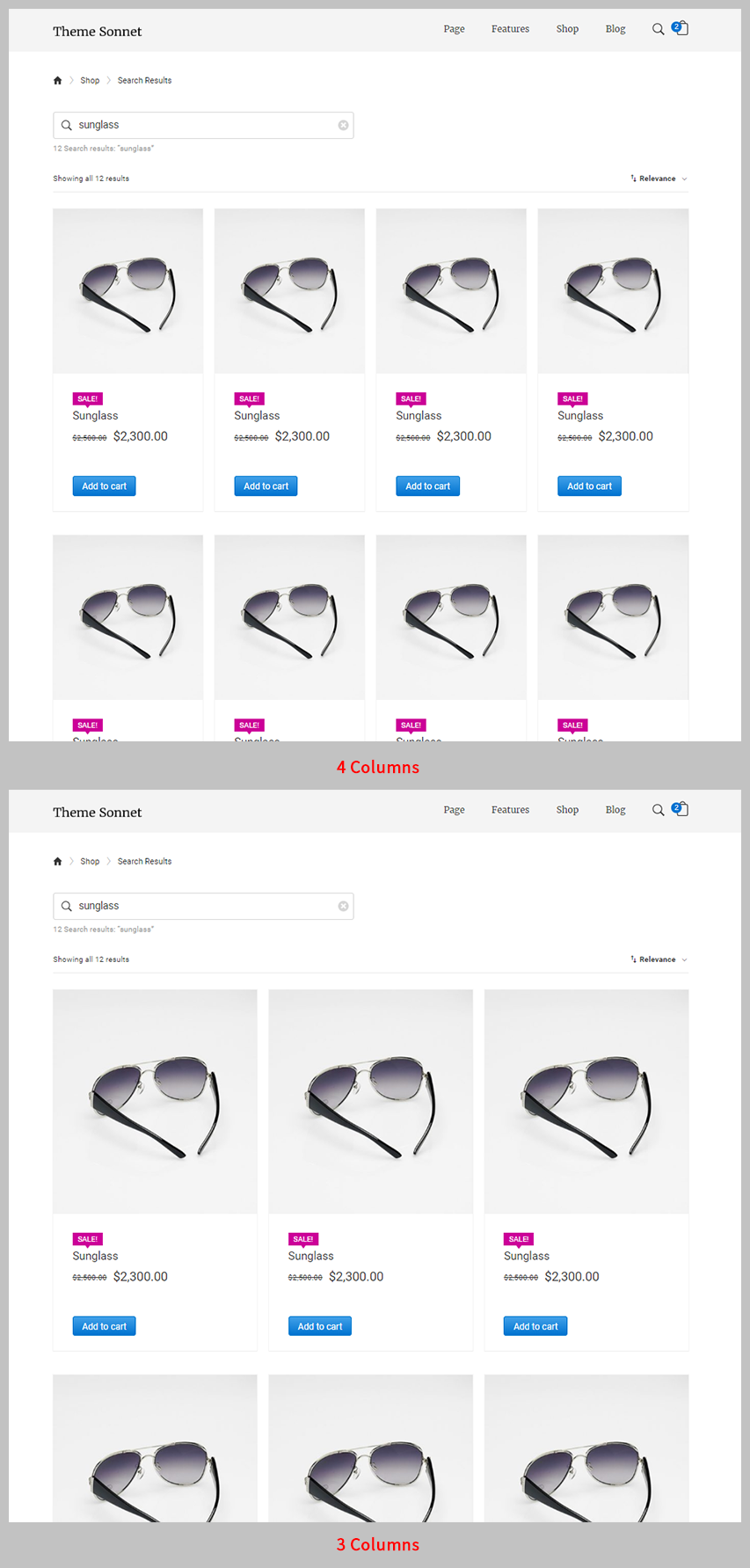These options are located in the Theme Options > Content Area > WooCommerce Shop tab.
IMPORTANT NOTE
WooCommerce Shop Content Area tab is available only if WooCommerce plugin is activated on your site.
WooCommerce Shop Content Area options control the styles of the content area for WooCommerce shop page on your site. (Fig. 1)
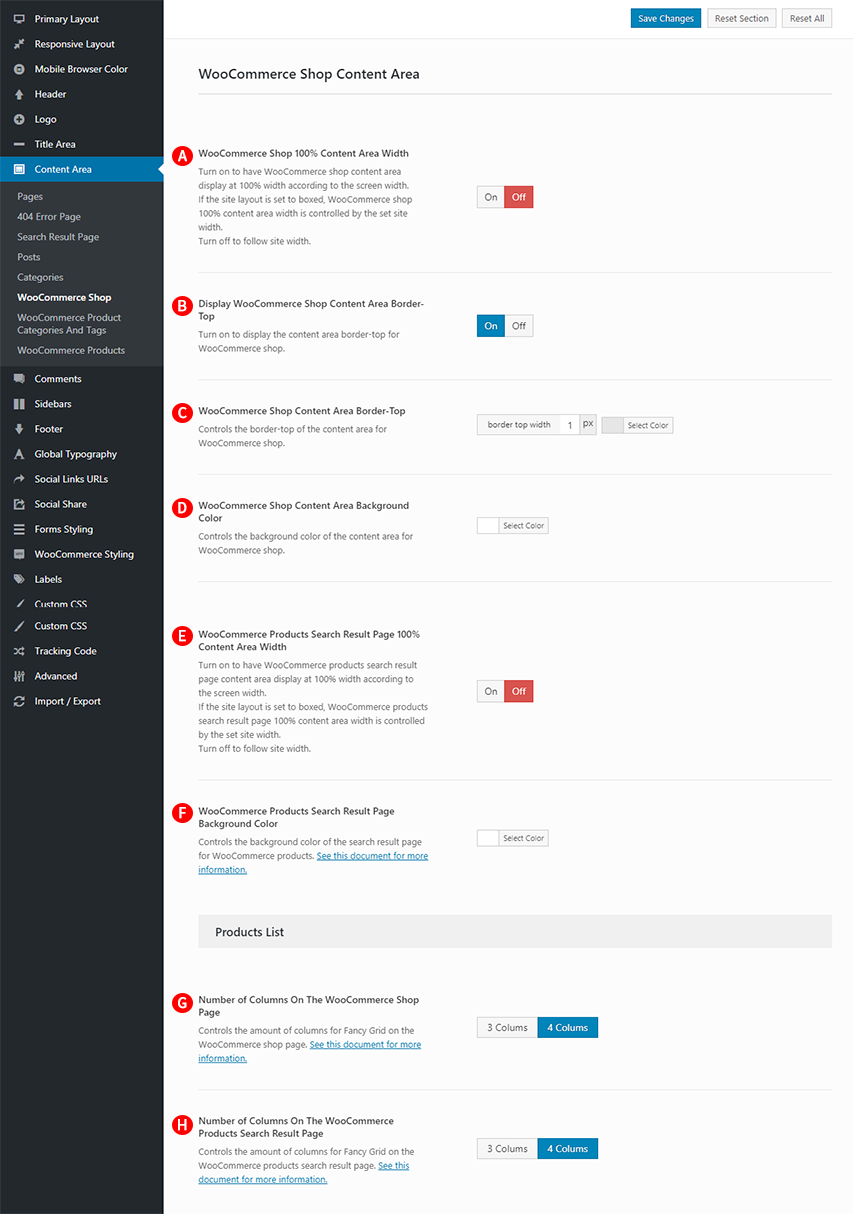
WooCommerce Shop 100% Content Area Width – Illustrated as A. Turn on to have WooCommerce shop content area display at 100% width according to the screen width. If the site layout is set to boxed, WooCommerce shop 100% content area width is controlled by the set site width. Turn off to follow site width.
Display WooCommerce Shop Content Area Border-Top – Illustrated as B. Turn on to display the content area border-top for WooCommerce shop.
WooCommerce Shop Content Area Border-Top – Illustrated as C. Controls the border-top of the content area for WooCommerce shop.
WooCommerce Shop Content Area Background Color – Illustrated as D. Controls the background color of the content area for WooCommerce shop.
WooCommerce Products Search Result Page 100% Content Area Width – Illustrated as E. Turn on to have WooCommerce products search result page content area display at 100% width according to the screen width. If the site layout is set to boxed, WooCommerce products search result page 100% content area width is controlled by the set site width. Turn off to follow site width.
WooCommerce Products Search Result Page Background Color – Illustrated as F. Controls the background color of the search result page for WooCommerce products. (Fig. 2)
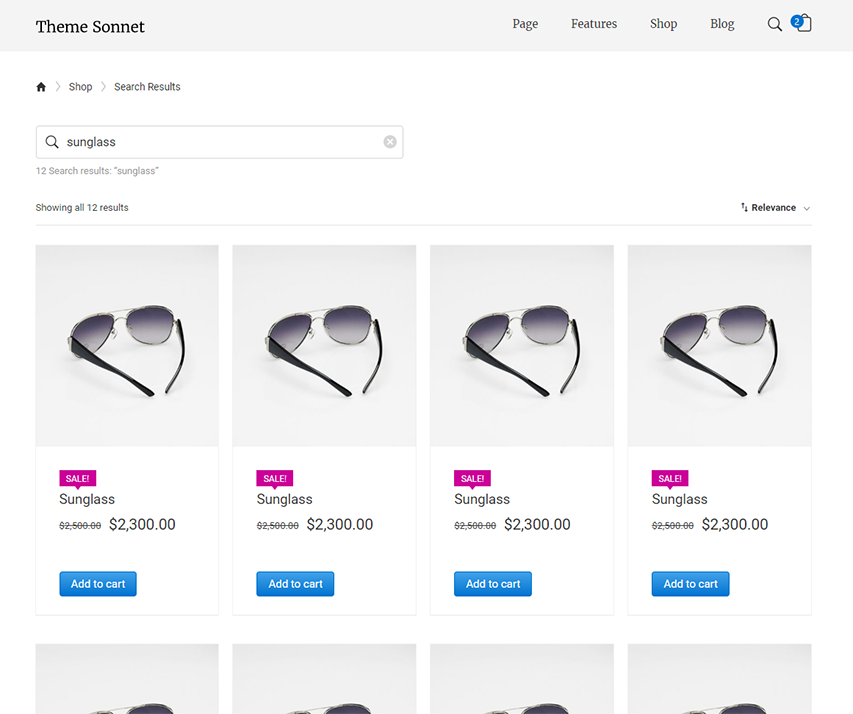
What is WooCommerce Products Search Result Page?
This refers to the page about the search results that were retrieved through Product Search widget, etc.
Number of Columns On WooCommerce Shop Page – Illustrated as G. Controls the amount of columns for Fancy Grid on WooCommerce shop page. (Fig. 3)
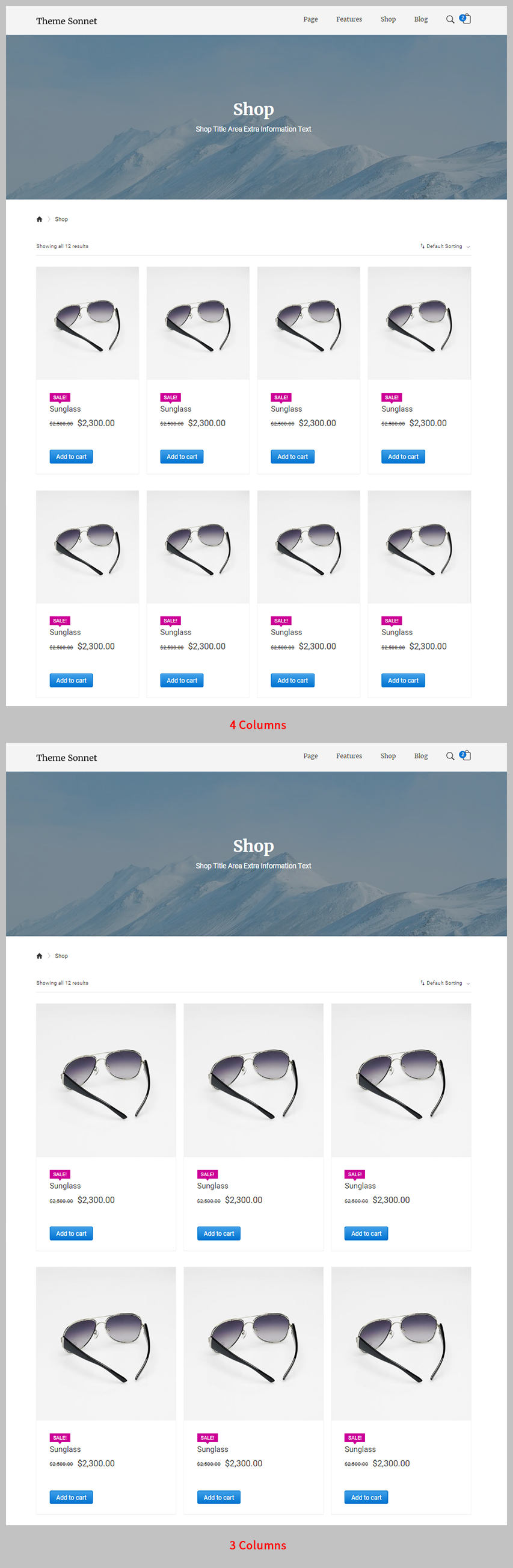
Number of Columns On WooCommerce Products Search Result Page – Illustrated as H. Controls the amount of columns for Fancy Grid on WooCommerce products search result page (Fig. 4)