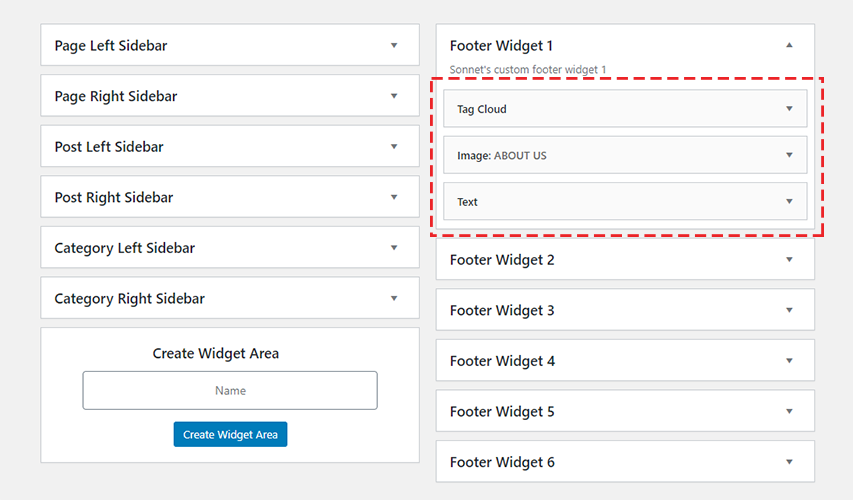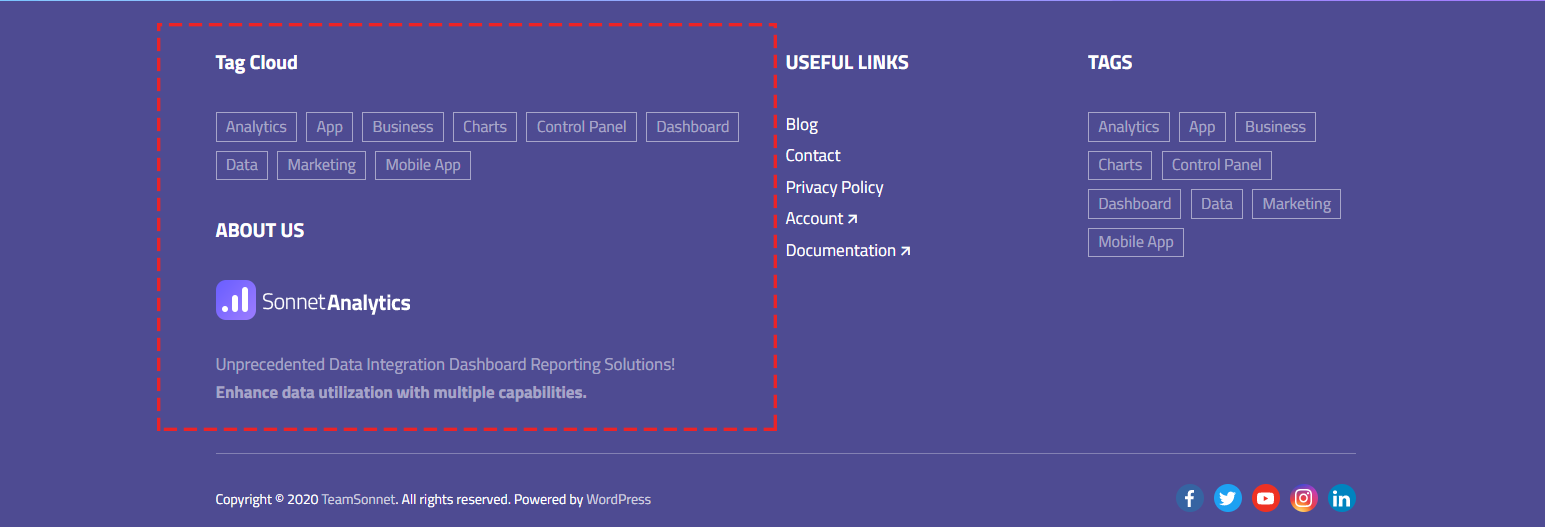Widget area may not be applied correctly after demo import.
Because, widgets imported during demo import are imported without deleting existing widgets in widget area. Therefore, existing and imported widgets can exist together in the same widget area. (Fig. 1) (Fig. 2)
If the existing and imported widgets exist together in the same widget area, you must reset the Widgets settings in Appearce > Widgets.