Importing demo data (post, pages, categories, theme settings, …) is the easiest way to setup your theme. It will allows you to quickly edit everything instead of creating content from scratch.
Sonnet’s Demo Sites can be fully imported. Simply select the demo you want and click the Import Demo button, which is easy to apply to your website.
Demo Sites import interface () is shown on Fig.1:
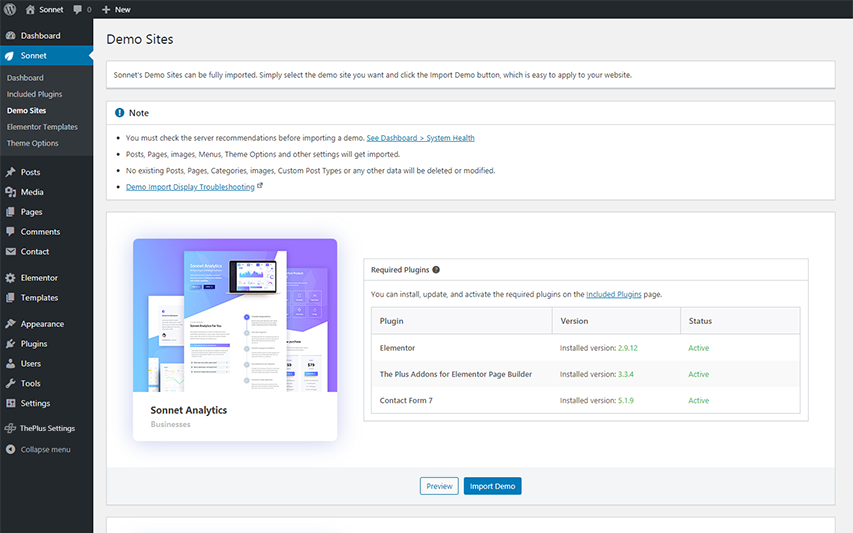
When you import the data, the following things might happen:
- The recommended plugins need to be installed and activated before you import a demo.
- You must check the server recommendations before importing a demo.
- And you read first the Demo Import Display Troubleshooting before importing a demo.
- Please click on the Import button only once and wait, demo imports can vary in time.
- Posts, pages, images, menus and other theme settings will get imported.
- No existing posts, pages, categories, images, custom post types or any other data will be deleted or modified.