These options are located in the Theme Options > Tracking Code tab.
You can add tracking code (e.g. Google Analytics) or any other arbitrary JavaScript code to the <head> section and/or above the </body> section of your site. Do not forget to wrap your code into <script> tag.
Tracking Code options (Fig. 1)
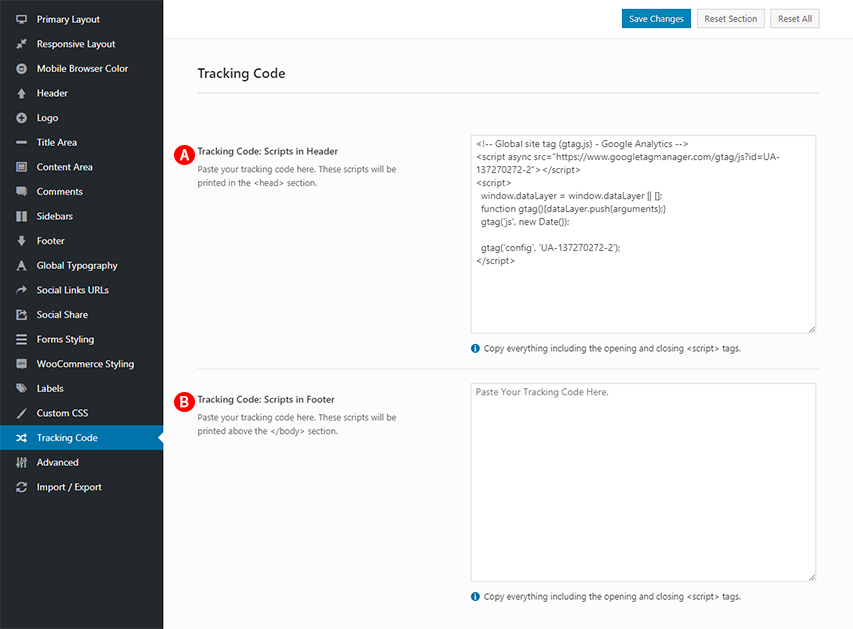
Tracking Code: Scripts in Header – Illustrated as A. Paste your tracking code or any other arbitrary JavaScript code here. These scripts will be printed in the <head> section. Insert the code in the Code field. Place the code inside of < script > tags. Above is an example code snippet added to the Theme Options.
Tracking Code: Scripts in Footer – Illustrated as B. Paste your tracking code or any other arbitrary JavaScript code here. These scripts will be printed above the </body> section. Insert the code in the Code field. Place the code inside of < script > tags.