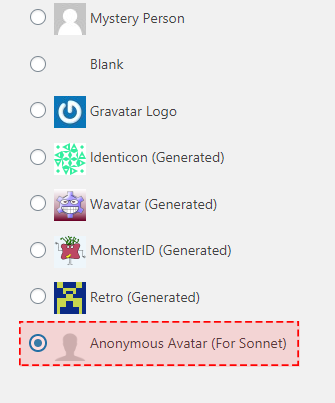An avatar is an image that follows you from weblog to weblog appearing beside your name when you comment on avatar enabled sites. Here you can enable the display of avatars for people who comment on your site.
WordPress uses a specific type of avatar called Gravatar. See this document for more information.
When it comes to the default avatar, WordPress has several built-in options, which you can select by going to Settings > Discussion.
Once Sonnet is installed and activated, the stylish ‘Anonymous Avatar (For Sonnet)’ will be added to the default avatar list. (Fig. 1)