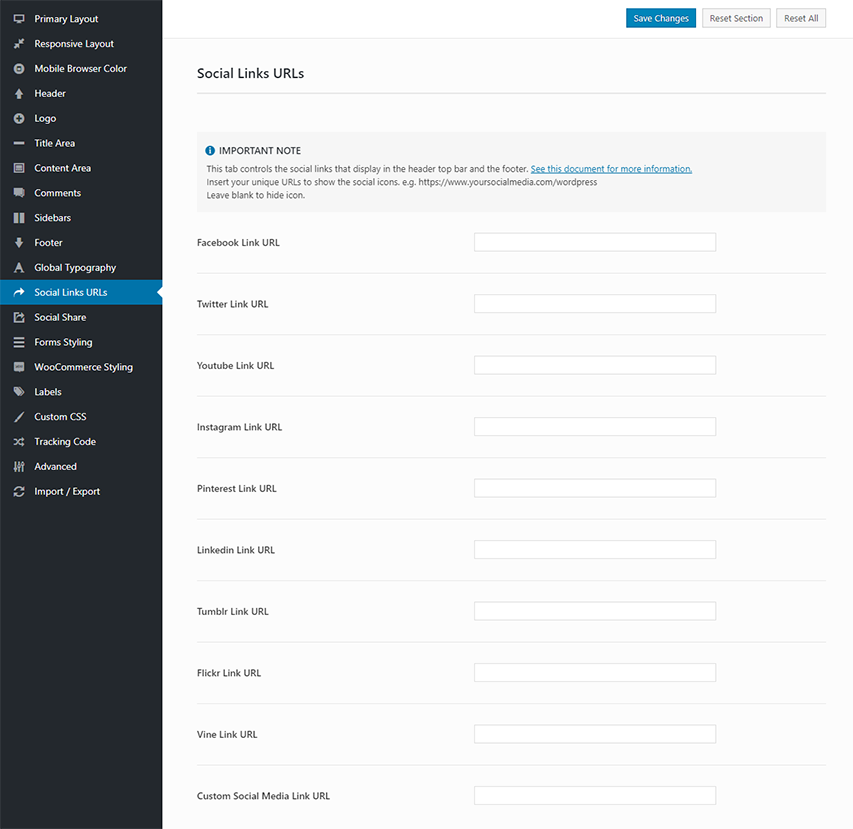These options are located in the Theme Options > Social Links URLs tab.
The Link URLs of 10 social media on the Social Links URLs tab control the display and link addresses of the social icons displayed in the Header Top Bar Social Links area and the Footer Social Links area. Insert your unique URLs to show the social icons. (Fig. 1)
e.g. https://www.yoursocialmedia.com/wordpress
Leave blank to hide icon.