If you are a beginner of WordPress, you need to understand WordPress Menu User Guide before proceeding with this manual.
There are three areas where you can assign menus on Sonnet. These are: Desktop Header Main Menu, Mobile Menu, Header Top Bar Navigation (Fig. 1)
Once a menu is created and assigned to the location, it will be used on your site for those specified areas.
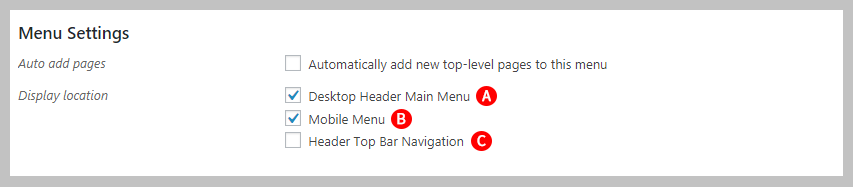
Desktop Header Main Menu – Illustrated as A. This is the Desktop Header Main Menu that shows in the Desktop Header area.
Mobile Menu – Illustrated as B. This is the Mobile Menu that shows in the Mobile Header area.
Header Top Bar Navigation – Illustrated as C. This is the Navigation that shows in the Header Top Bar area.