These options are located in the Theme Options > Header > Mobile Header tab. Then go to the Mobile Menu Typography section.
Customize the mobile main menu items font. See Typography Options Overview
Mobile Menu Typography options (Fig. 1)
IMPORTANT NOTE
Mobile Menu Typography section is available only if you are turn on responsive design in responsive layout.
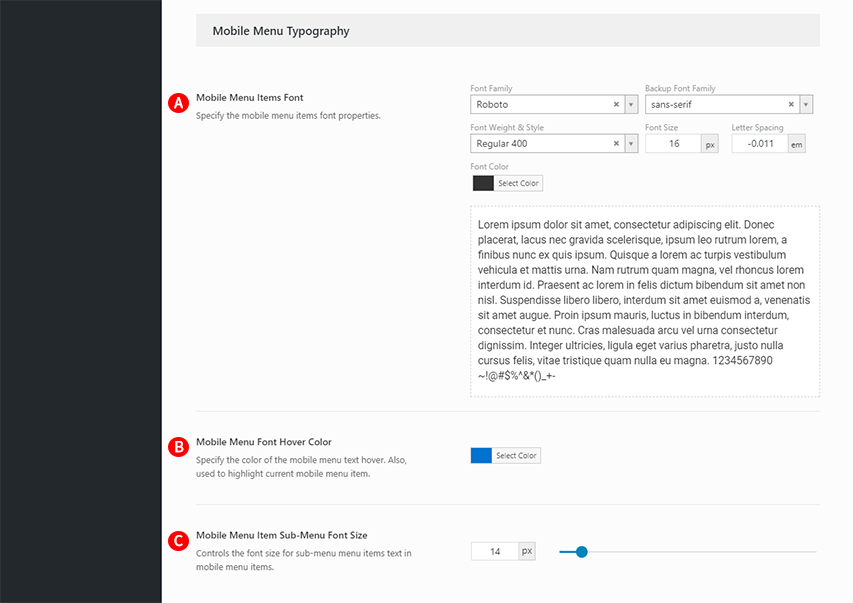
Mobile Menu Items Font – Illustrated as A. Specify the mobile menu items font properties. See General Typography settings
Mobile Menu Font Hover Color – Illustrated as B. Specify the color of the mobile menu text hover. Also, used to highlight current mobile menu item.
Mobile Menu Item Sub-Menu Font Size – Illustrated as C. Controls the font size for sub-menu menu items text in mobile menu items.