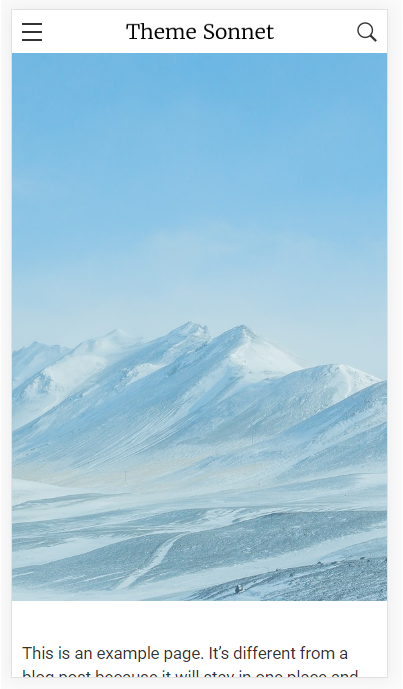These options are located in the Theme Options > Header > Mobile Header tab. Then go to the Mobile Header Search Icon section.
IMPORTANT NOTE
Mobile Header Search Icon option is available only if you are turn on responsive design in responsive layout.
Mobile Header Search Icon option controls the display for the search icon of the mobile header on your site. (Fig. 1)
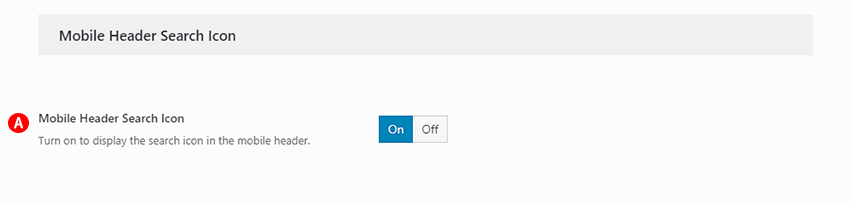
Mobile Header Search Icon – Illustrated as A. Turn on to display the search icon in the mobile header. (Fig. 2)