These options are located in the Theme Options > Header > Header Top Bar tab. Then go to the Header Top Bar Social Links section.
Header Top Bar Social Links options control the styles for the social link icons of the header top bar on your site. (Fig. 1)
These options apply only if you have selected a value containing ‘Social Links’ in the Header Top Bar Content option in the Header Top Bar tab.
IMPORTANT NOTE
Social Links URLs tab controls the social links that display in the header top bar. Insert your unique URLs to show the social icons.
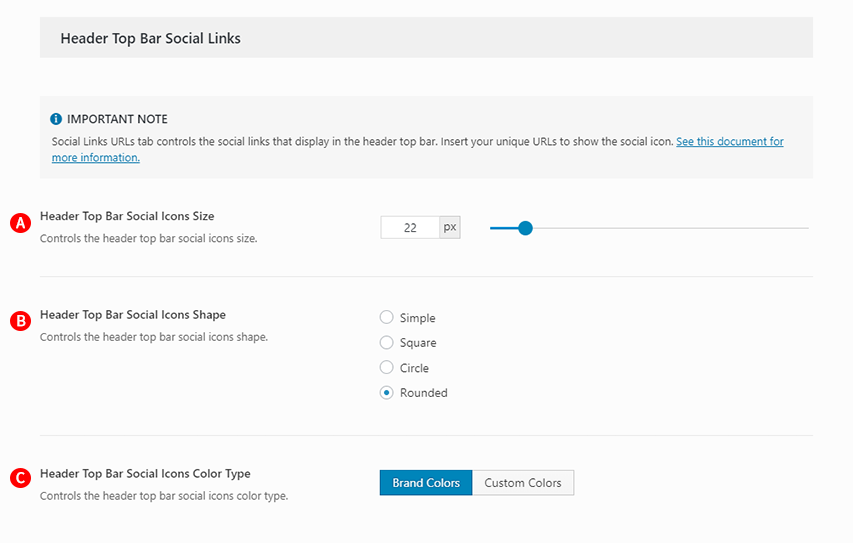
Header Top Bar Social Icons Size – Illustrated as A. Controls the header top bar social icons size.
Header Top Bar Social Icons Shape – Illustrated as B. Controls the header top bar social icons shape.
Header Top Bar Social Icons Color Type – Illustrated as C. Controls the header top bar social icons color type.
If you select the value of the Header Top Bar Social Icon Color Type option as ‘Custom colors’, you will have the option to add the Header Top Bar Social icon styles according to the value of the Header Top Bar Social Icons Shape options. These options are as follows:
Header Top Bar Social Icon Shape: Simple & Header Top Bar Social Icons Color Type: Custom Colors (Fig. 2)
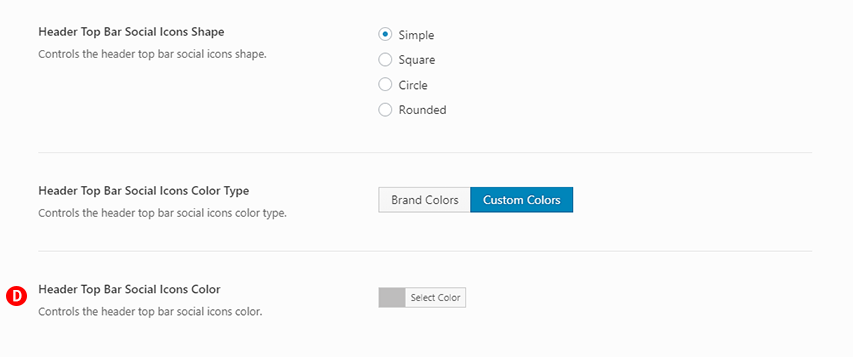
Header Top Bar Social Icons Color – Illustrated as D. Controls the header top bar social icons color.
Header Top Bar Social Icon Shape: Square & Header Top Bar Social Icons Color Type: Custom Colors,
Header Top Bar Social Icon Shape: Circle & Header Top Bar Social Icons Color Type: Custom Colors,
Header Top Bar Social Icon Shape: Rounded & Header Top Bar Social Icons Color Type: Custom Colors (Fig. 3)
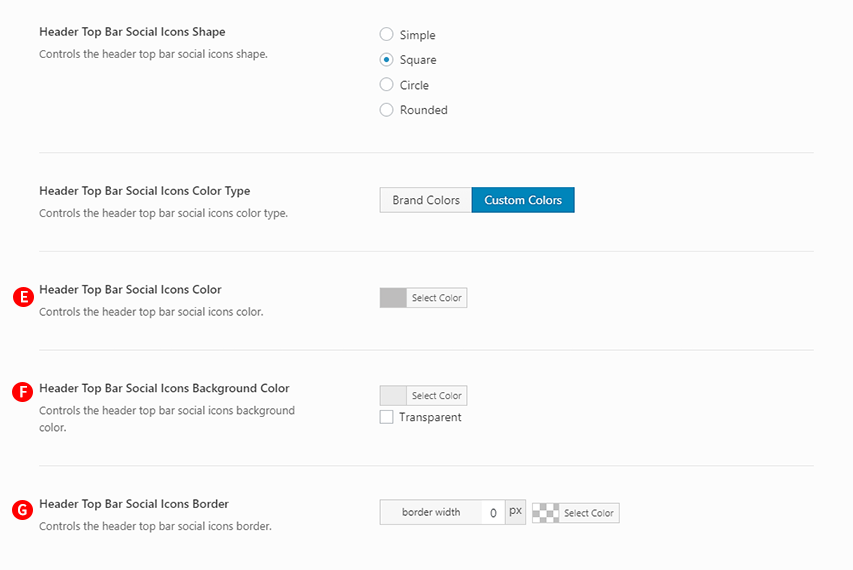
Header Top Bar Social Icons Color – Illustrated as E. Controls the header top bar social icons color.
Header Top Bar Social Icons Background Color – Illustrated as F. Controls the header top bar social icons background color.
Header Top Bar Social Icons Border – Illustrated as G. Controls the header top bar social icons border.