These options are located in the Theme Options > Comments tab.
Comments options control your site’s comments area. (Fig. 1)
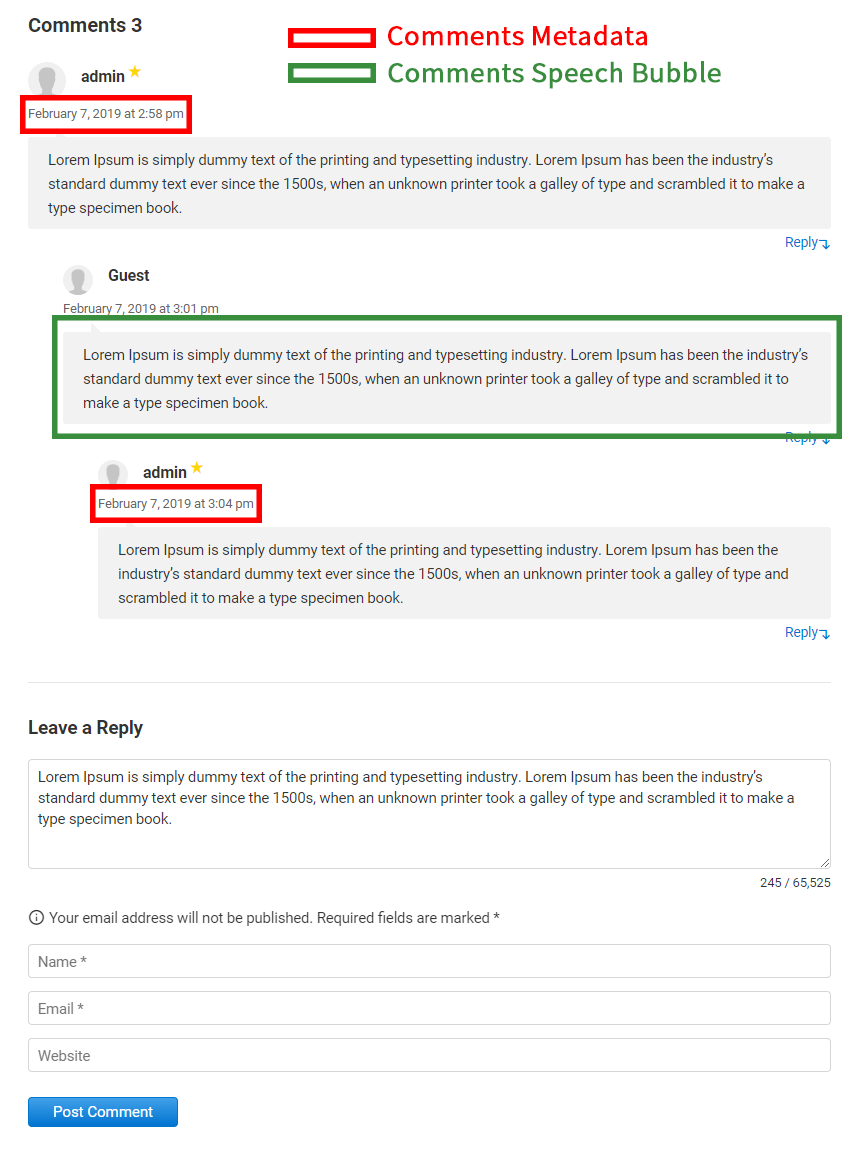
Comments options (Fig. 2)
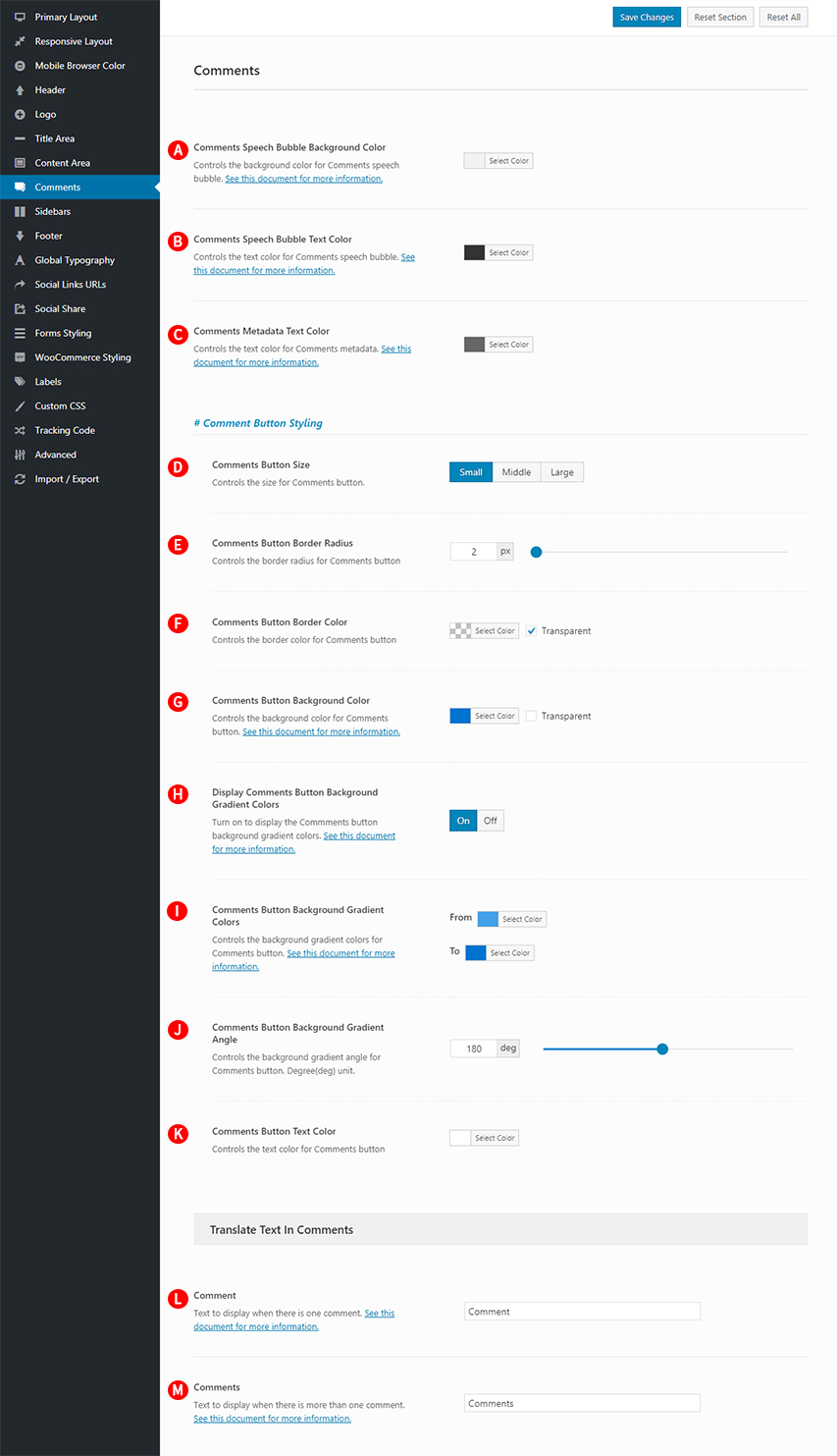
Comments Speech Bubble Background Color – Illustrated as A. Controls the background color for Comments speech bubble.
Comments Speech Bubble Text Color – Illustrated as B. Controls the text color for Comments speech bubble.
Comments Metadata Text Color – Illustrated as C. Controls the text color for Comments metadata.
Comment Button Styling
Comments Button Size – Illustrated as D. Controls the size for Comments button.
Comments Button Border Radius – Illustrated as E. Controls the border radius for Comments button.
Comments Button Border Color – Illustrated as F. Controls the border color for Comments button.
Comments Button Background Color – Illustrated as G. Controls the background color for Comments button.
Display Comments Button Background Gradient Colors – Illustrated as H. Turn on to display the Comments button background gradient colors. If set to OFF, Comments Button Background Gradient Colors( Illustrated as I.) option is not available.
Comments Button Background Gradient Colors – Illustrated as I. Controls the background gradient colors for Comments button. The From option is a value for the top linear-gradient color and the To option is a value for the bottom linear-gradient color. The background gradient colors are overlaps over the background color.
Comments Button Background Gradient Angle – Illustrated as J. Controls the background gradient angle for Comments button. Degree(deg) unit.
Comments Button Text Color – Illustrated as K. Controls the text color for Comments button.
Translate Text In Comments
Comment – Illustrated as L. Text to display when there is one comment. See heading text in (Fig. 1).
Comments – Illustrated as M. Text to display when there is more than one comment. See heading text in (Fig. 1).